3D design software has revolutionized various industries, from architecture and product design to animation and gaming. While professional tools can be expensive, a variety of free 3D design software offers robust features and caters to diverse needs and skill levels. Let’s explore some of the best free options available.
1. Blender

Blender is arguably the most popular free 3D design software available. It’s an open-source program that offers a wide range of features for 3D modeling, animation, rendering, and even video editing. Its open-source nature and extensive community support have fostered a platform that’s powerful enough for professionals and accessible enough for beginners.
Key Features:
- Comprehensive 3D modeling sculpting tools
- Advanced animation and rigging capabilities
- Two powerful built-in rendering engines: Cycles (physically based) and Eevee (real-time).
- A vast library of addons for enhanced functionality
- Large community and extensive learning resources
Best for: All-around 3D design, animation, and rendering
2. SketchUp Free
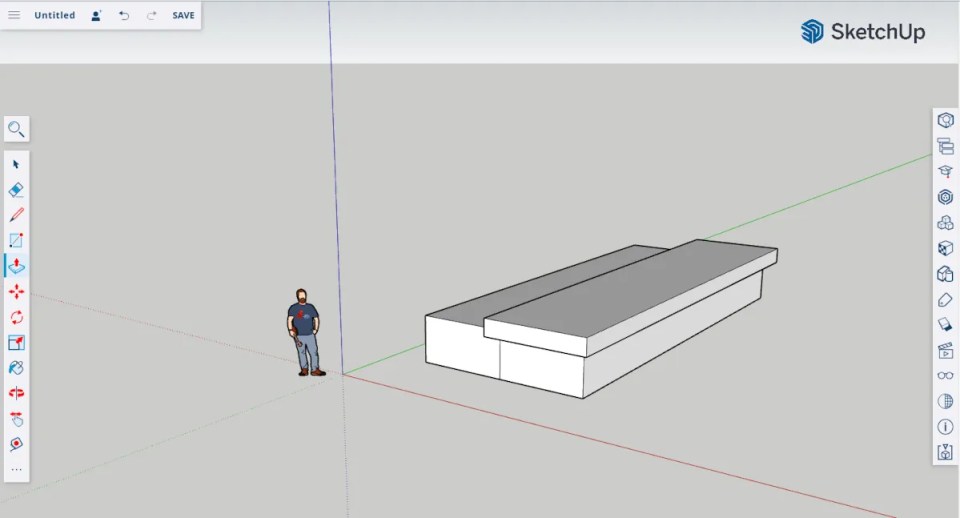
SketchUp Free is a web-based 3D modeling software that’s particularly popular among architects and interior designers. Its intuitive interface and focus on simplicity make it a great option for beginners and those who want a quick and easy way to create 3D models. While the free version has limitations compared to the paid versions, it still offers a solid foundation for 3D design.
Key Features:
- User-friendly interface
- Quick and easy 3D modeling
- Large library of pre-made 3D models and extensions
- Suitable for architectural and interior design projects
Best for: Architectural and interior design visualization
3. TinkerCAD

Tinkercad is another web-based 3D design software known for its simplicity and ease of use. Its block-based modeling approach makes it particularly suitable for beginners, students, and educators. While its capabilities are more limited compared to other options, Tinkercad is a great starting point for anyone new to 3D design.
Key Features:
- Intuitive drag-and-drop interface
- Basic 3D modeling capabilities
- Integration with 3D printing services
- Collaboration features for classroom use
Best for: Beginners and educational settings
4. FreeCAD

FreeCAD is an open-source parametric 3D modeler, primarily aimed at mechanical engineering and product design. Its parametric approach allows for easy modification and customization of 3D models. While its learning curve might be steeper compared to other options, FreeCAD offers a powerful and flexible solution for technical 3D design.
Key Features:
- Parametric modeling capabilities
- Support for various file formats
- Technical drawing and 2D drafting capabilities
- Modular architecture with many workbenches
- Active community and development
Best for: Mechanical engineering and product design
5. Meshmixer

Meshmixer is a free 3D software developed by Autodesk that excels in 3D sculpting, mesh repair, and 3D printing preparation. Its user-friendly interface and robust sculpting tools make it a suitable option for both beginners and experienced users. While it may not have all the advanced features of dedicated sculpting software, it’s a great tool for a variety of 3D design tasks.
Key Features:
- Intuitive sculpting and surface modeling tools
- Powerful mesh repair and optimization features
- 3D printing analysis and support generation
- Ability to combine and remix different 3D models
- Integration with other Autodesk software
Best for: Organic modeling, digital sculpting, mesh repair and modifications
| Software | Key Strengths | Interface Style | Available As |
|---|---|---|---|
| Blender | Comprehensive toolset, animation capabilities, rendering engines | Node-based, customizable | Downloadable (Windows, Linux, Mac) |
| SketchUp Free | User-friendly, quick modeling, architectural focus | Simple, intuitive, drag-and-drop | Web-based |
| Tinkercad | Easy to use, block-based modeling, 3D printing integration | Block-based, drag-and-drop | Web-based |
| FreeCAD | Parametric modeling, technical drawing, modular architecture | Technical, workbench-based | Downloadable (Windows, Linux, Mac) |
| Meshmixer | Sculpting tools, mesh repair, 3D printing preparation | User-friendly, sculpting tools | Downloadable (Windows) |
Conclusion
While the free 3D design software options listed above can be a great starting point for beginners or a useful supplement to professional-grade tools, they also come with limitations and trade-offs.
Blender, for example, is an incredibly powerful tool that can handle complex modeling, animation, and rendering tasks, but it is not suitable for precise CAD 3D designs. SketchUp Free, on the other hand, is a user-friendly platform ideal for architectural and interior design visualization, but its limitations in terms of complexity and customization may not suit more advanced users.
Tinkercad is a great starting point for beginners, but its simplicity can also be a drawback for those looking to create more complex models. FreeCAD offers powerful parametric modeling capabilities, but its technical focus and steeper learning curve may not appeal to everyone. Meshmixer is an excellent choice for organic modeling, but its feature set is limited compared to dedicated sculpting software like Zbrush.
Ultimately, the best 3D design software for you will depend on your specific needs, project goals, and skill level. While free options can be a great way to dip your toes into 3D design, they may not provide the level of complexity or customization required for more advanced projects. Consider investing in professional-grade tools or seeking out online tutorials and resources to help you learn the skills you need.
Recommendation
- Start with Tinkercad or SketchUp Free if you’re new to 3D design.
- Use Blender or Meshmixer if you’re looking for a free alternative to professional-grade software.
- Consider investing in professional-grade tools like Autodesk Maya, 3ds Max, or ZBrush if you need advanced features and customization options.
Check out youtube tutorials and resources to help you learn the skills you need, regardless of which software you choose.

